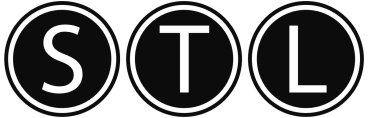98.5% Of all customers recommend us, we're so confident about our results we publish all reviews and stats
View Live Stats View ReviewsWhat's the difference between Office 2013 and Office 2010?
 |
VS |
 |
|
Interested in MS Office Training? We offer Microsoft Office Training in London and UK wide Including an Upgrade to Office 2013 course |
What's the difference between Office 2013 and Office 2010?
» For a visual infographic on this topic, please view What's in and what's out in Office 2013?
Here we look at the new MS Office 2013 Features and Functions:
- A new "Read mode" in Word 2013
- A "Presentation mode" in PowerPoint 2013
- Improved touch and inking in all of the Office programs.
- Insert video and audio from online sources in MS Word
- Capability to broadcast documents on the Web.
- MS Word and MS PowerPoint have bookmark-like features (syncs the position of the document between different computers).
- Resume Reading in MS Word and MS PowerPoint
- Touch Mode along with touch enhancements.
- Flatter look of the Ribbon interface and subtle animations when typing or selecting (Word 2013 and Excel 2013)
- Outlook 2013 now has a new visualization for scheduled tasks
- New graphical options in MS Word
- New "Start" experience
- New alignment lines when moving objects
- Online picture support with content from Office.com, Bing.com and Flickr
- New slide designs, animations and transitions in MS PowerPoint
- Outlook 2013 supports Outlook.com and Hotmail.com mail
- Support for Skype and Yammer
- Excel 2013 supports new model limits.
What was removed?
The following features found in previous versions were removed for MS Office 2013:
- Microsoft Clip Organizer
- Microsoft Office Picture Manager
- Office 2007 & Office 2010 chart styles
- Ability to insert a 3D Cone, Pyramid, or Cylinder Chart
- Custom XML Markup has been removed from MS Word for legal reasons
- Older WordArt objects are now converted to new WordArt objects
- Support for Visio Drawing in MS PowerPoint
- MS Access features removed:
- Access Data Projects (ADP)
- Support for Jet 3.x IISAM
- Access OWC control
- dBASE support suite
- MS Outlook features removed:
- Download Headers Only mode for IMAP
- Outlook Exchange Classic offline
- /Cleanfreebusy switch
- Ability to import/Export to Applications
- Notes and Journal customization
- Outlook Activities tab
- Outlook Mobile Service (OMS)
- Outlook Search through Windows Shell
What's the difference between Office 2010 and Office 2007?
Other MS Office 2013 resources
- MS Office 2013 user support and help forum
From the UK's #1 provider of MS Office training. - MS Office 2013 hints and tips
From qualified Microsoft trainers
Upgrading to Office 2013?Have you considered a short Office 2013 training course to help you get the most out of the new version? There are many different styles of training available, such as a public schedule course, on-site at your home or office, one-to-one training, closed company group training, eLearning (online) and many more styles. All of these options can be bespoke/tailored to suit your needs, except for public schedule which follows a set syllabus (see example: Excel Introduction 2013). If you're interested in an MS Office 2013 training course, you may like to visit this page. |
Related links
Training links
Interested in Microsoft Office Training?
- MS Office 2013 Upgrade course
- MS Office 2010 Upgrade course
- MS Office 2007 Upgrade course
- All other courses