Master Microsoft Word and unlock its full potential for creating professional, polished documents. Our expert training will take you beyond the basics, equipping you with the skills to format complex reports, build custom templates, and automate your workflow.
Our face-to-face and online Word courses are available in London and UK-wide. With a proven track record of excellence, we have trained over 173,045 people in Microsoft applications since 2001.













Our team provides hands-on, context-rich practical work-shops. They draw upon their considerable real world experience to deliver learning that is valuable and relevant with immediate impact/ROI.
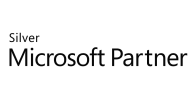


Citigroup
Vice President
D.P.
Top-quality training by friendly instructors in good venues
"I've done several courses with these guys, including Advanced Excel and PowerPoint. The days are well organised and they lay on a great lunch, too. Their tutors are always lively and engaged with attendees. I thoroughly recommend their services."
Please call us if you require further information on Microsoft Word Training Courses in London.
| Word Introduction | 4 Mar 2026 - £279, 1 Apr 2026 - £290, 1 May 2026 - £284, 1 Jun 2026 - £269, 1 Jul 2026 - £254, 31 Jul 2026 - £245, and 27 more events |
| Word Intermediate | 15 Apr 2026 - £290, 15 May 2026 - £277, 15 Jun 2026 - £262, 15 Jul 2026 - £247, 14 Aug 2026 - £245, 14 Sep 2026 - £245, and 25 more events |
| Word Advanced | 16 Apr 2026 - £290, 18 May 2026 - £276, 16 Jun 2026 - £261, 16 Jul 2026 - £246, 17 Aug 2026 - £245, 15 Sep 2026 - £245, and 26 more events |
Call for assistance
We will call you back