98.5% Of all customers recommend us, we're so confident about our results we publish all reviews and stats
View Live Stats View ReviewsHints and tips home » Hints and tips by Sara
Public Schedule Face-to-Face & Online Instructor-Led Training - View dates & book
Call us on 0207 987 3777 or Search our website
We offer London's largest schedule of genuine dates (1167 as of 7:30am Thu).
Book with confidence up to 12 months ahead. Our MS Desktop & Management Skills courses are never cancelled.

98.5% Of all customers recommend us, we're so confident about our results we publish all reviews and stats
View Live Stats View ReviewsWe offer London's largest schedule of genuine dates (1167 as of 7:30am Thu).
Book with confidence up to 12 months ahead. Our MS Desktop & Management Skills courses are never cancelled.

98.5% Of all customers recommend us, we're so confident about our results we publish all reviews and stats
View Live Stats View ReviewsWhen it comes to training, one size does not fit all. We have the ability to be flexible through our experience and commitment to quality.
Whether it's training one person in your office, or assistance with migrating to a new system, we can help you.

98.5% Of all customers recommend us, we're so confident about our results we publish all reviews and stats
View Live Stats View Reviews"The friendliest service... Plus high quality training...could this be the best value training company in London!?"
- Graham C., Learning & Development Manager, Home Office
More Reviews
98.5% Of all customers recommend us, we're so confident about our results we publish all reviews and stats
View Live Stats View Reviews|
|
Hints and tips home » Hints and tips by Sara
Share this page on: X · Twitter Facebook LinkedIn Pinterest
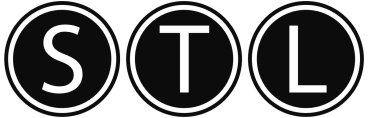
Formerly Best Training
© 2026 . All Rights Reserved.
All prices offered for business users and exclude VAT. E&OE
Software Training London Ltd. t/a STL
2nd Floor, CA House, 1 Northey Street,
Limehouse Basin, London, E14 8BT.
United Kingdom
We'll call during UK business hours
Server loaded in 0.13 secs.