Master Microsoft 365 Copilot with our expert training courses. Assisting individuals and organisations in gaining the competitive advantages of AI.
Public, face-to-face and online MS Copilot training courses are available in London and UK wide. We have trained over 173,350 people in Microsoft Applications since 2001.













Our team provides hands-on, context-rich practical work-shops. They draw upon their considerable real world experience to deliver learning that is valuable and relevant with immediate impact/ROI.
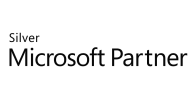
Microsoft Copilot is an AI-powered tool integrated into Microsoft 365 applications, designed to enhance productivity, creativity, and communication. It helps automate routine tasks, generate content, and provide intelligent insights, allowing your team to focus on higher-value activities.
Our approach to Copilot adoption includes comprehensive training programmes tailored to different roles and needs. We offer practical guidance, hands-on exercises, and real-world examples to ensure your team can effectively leverage Copilot's capabilities. Our courses are designed to boost creativity, streamline workflows, and enhance communication across your organisation.
We offer five specialised Microsoft 365 Copilot training courses, each designed to meet specific business needs and skill levels:
We tailor our Co pilot training programmes to individual roles, ensuring that each team member understands how Copilot can enhance their specific tasks and responsibilities. This role-specific approach helps maximise the relevance and impact of the training.
We understand that adopting AI can be daunting. Our training includes modules on ethical use, data security, and responsible usage guidelines to address concerns related to AI-generated content. We also provide clear communication and support to ease any AI anxiety and ensure a smooth transition.
Our courses are delivered by experienced trainers who draw upon their considerable real-world experience to provide context-rich, practical workshops. We offer flexible delivery formats, including online and face-to-face training, to cater to different learning preferences. Additionally, we provide 2 years post-training support and resources to ensure continuous learning and application of skills.
Yes, we include case studies and testimonials from clients who have successfully adopted Copilot.
Our training includes strategies for advocating and implementing best practices across teams. We equip Copilot Champions with in-depth knowledge of Copilot's advanced features and provide guidelines for effective use. This ensures that your organisation can fully leverage Copilot's capabilities and achieve optimal results.
Data security and privacy are paramount in our training programmes. We cover best practices for safeguarding sensitive information and ensuring compliance with data protection regulations. Our training emphasises the importance of transparency, privacy, and ethical use of AI to build trust and confidence in using Copilot.
Copilot is designed to augment human capabilities, not replace them. Our training highlights how Copilot can take over repetitive tasks, allowing employees to focus on more strategic and creative work. By enhancing productivity and efficiency, Copilot can lead to greater job satisfaction and new opportunities for professional growth.
Our Copilot Introduction course on the public schedule has a list price of £795, with promotional rates often available. For company specific requirements, such as closed group training or tailored programmes, pricing is available on application. Please check live pricing and availability for public courses or contact us for more bespoke solutions.


ANT Telecom
Operations Manager
Pete S
Excellent from start to finish
"The process from start to finish was extremely professional. Dealing with Simon over a range of different topics for my teams training requirements to specifically supporting my desire to understand AI and Copilot in more detail.
The training I attended (Intro to Copilot) exceeded my expectation, the course was excellent but I was mostly impressed by Atlas who delivered the training. He clearly had an interest in the topic and vast personal experience to draw on. He made the day engaging and insightful and I now fell in a much better place to consider AI adoption at my company."
Learn how Copilot revolutionises creativity and productivity with AI. See real-world case studies on idea generation and task automation.
Richard Bailey, 31 Jan 2025
Struggling with reports, meetings, or ideas? See how Microsoft Copilot simplifies work and boosts efficiency, no tech skills needed!
Richard Bailey, 21 Feb 2025
Learn why an international insurance provider chose STL Training for a Microsoft Copilot training adoption program, scaling from 150 to over 800 users. Discover how tailored training and engaged users boosted efficiency and productivity.
STL, 12 Apr 2025
Source: Forrester report for Microsoft.

| Introduction to Microsoft 365 Copilot | 23 Feb 2026 - £495, 27 Mar 2026 - £495, 23 Apr 2026 - £495, 22 May 2026 - £495, 22 Jun 2026 - £495, 22 Jul 2026 - £495, and 29 more events |
| Microsoft 365 Copilot for Advanced Users | 8 Dec 2026 - £895 |
Call for assistance
We will call you back