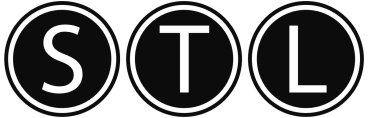98.5% Of all customers recommend us, we're so confident about our results we publish all reviews and stats
View Live Stats View ReviewsDreamweaver Training - Courses
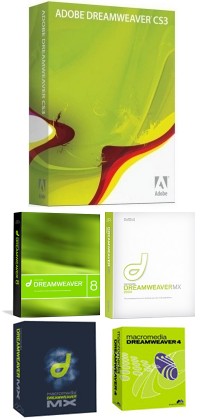 Adobe
Dreamweaver Training - London and UK wide
Adobe
Dreamweaver Training - London and UK wide
|
Our Dreamweaver training courses are delivered by qualified trainers for all versions of Adobe Dreamweaver.
For Dreamweaver CS3 we offer a two-day Introduction course. For Dreamweaver 8, we offer one-day courses at two levels of Dreamweaver-training: Introduction and Intermediate.
We offer training services for closed company, on-site, one-to-one, near site and consultancy. Tailored Dreamweaver training courses can be adapted from our course syllabus to meet your individual needs and requirements.
Quality and Pricing
We have a highly competitive pricing policy of beating any like for like written training quotation. Our Dreamweaver training courses are never cancelled.
Quality management system
We believe in continuous innovation and improvement in all aspects of our business model. This leads to reduced costs, increased efficiency and ultimately delivering more competitive dreamweaver training pricing. We evaluate all delegate feedback daily and ensure the careful preparation of all elements relating to training. The feedback is available for review by the management, trainers, delegates and members of the marketing team. This ensures a high standard of course delivery.
Training Vouchers
Trainer vouchers are now available. Buying in bulk ensures a reduction in purchasing costs and administration time. These are often favoured by high volume or corporate clients.
For pricing and availability information about a public scheduled Dreamweaver training course, please check online or call us.
What's the difference between the versions of Dreamweaver?
Visit our Dreamweaver version differences page.
What is DreamWeaver?
DreamWeaver is a web authoring tool that allows web developers to code while viewing the site as they work. Instead of spending hours writing HTML tags to code a complex table, the developer can build the table, resize it, and view it exactly as it will appear on a web page.
Adobe DreamWeaver training articles
Why Dreamweaver training?
Excerpt from Macromedia Dreamweaver Vs Microsoft FrontPage:
Dreamweaver training also enables you to build your own custom templates, allowing alterations to hundreds of pages to be made with one single change - great large web sites! It also has an awesome array of database utilities which makes creating dynamic pages a breeze and gives a good advantage in the battle of Dreamweaver vs Microsoft. Dreamweaver has an extensive collection of advanced tools and may at times be a little too complex for those who wish to merely edit pages. Fortunately, Adobe Contribute is available and is part of the Adobe Studio suite and enables easy website maintenance. "Non techies" can edit the content of pages, whilst the coding part of the page is protected.
Excerpt from Powerhouse Tips from Dreamweaver Training:
If you have an existing site, stripping all the style information out can be a daunting task. A dreamweaver training course can tell you about the tag replacement feature. Open a page and select Edit/Replace. Select Tag from the "Find What" list, then select a style tag such as Font from the tag list. Click the minus button to remove any attributes, choose "Strip Tag" from the action list, and then click "Replace All." All the Font tags will be removed in a flash and the page is one step closer to being ready for CSS.
Excerpt from Adobe Dreamweaver: An Introduction:
If you are serious about web development, it is probably best to start off with Dreamweaver. There are other easier alternatives, such as Microsoft Frontpage which are fine for the novice web developers, but the package does lack a lot of advanced features. Once you are happy with your chose of web editor, it is then advisable to become familiar with its user environment.
Excerpt from The Evolution of Macromedia DreamWeaver:
DreamWeaver, a popular web development tool from Adobe, is currently in version CS3. The software package has evolved from a simple What You See Is What You Get (WYSIWYG) editor to a fully integrated tool, implementing CSS, Javascript, database information and much more.
Customer testimonials for Adobe Dreamweaver training courses
"Excellent dreamweaver training. well paced. lots of
help from trainer. relaxed friendly working environment."
- bbsrc [Dreamweaver Introduction]
"The format of the course and training materials were exactly what was
needed. I feel confident that I begin using dreamweaver."
- toscanaverde [Dreamweaver Introduction]
"One of the best most useful and well delivered dreamweaver training
courses I have ever been on. I have really enjoyed the course, would like to
apply for more and I am now considering the DreamweaverIntermediate. Thank you."
- dxu uk [Dreamweaver Introduction]
"Found this very useful have been on Dreamweaver introduction and now
intermediate and found that the instruction was well paced and offered clear
real world examples where one could use this technology."
- [Dreamweaver Intermediate]
Some hints and tips for Adobe Dreamweaver training
Taken from our Dreamweaver hints and tips page.
xhtml vs html
When using dreamwear template or just creating a blank webpage, you are able to select the markup language you want to use. The main choices are either xhtml or html. It is now best to select xhtml as this will translate all the html into xml, so it is transmitted across the web in xml format. One of the main advantages of this is that it makes the site that you build much more compatible with the range of different web browsers that exist.
Testing a site
When developing a site, you have to cater to the widest possible audience allowing
for users with different browsers and display settings. Test pages to see how
they look with:
- different display resolutions
- browser with graphics turned off
- many different browsers not just IE
- if possible different operating systems.
Css styles
If you are looking for a CSS style for your website / web page and not sure what you want to use, then go to the Csszengarden website, where you can download samples to try.
Toggle panels on and off
Press the F4 key to toggle all the panels in Dreamweaver on or off. This gives you more editing and programming screen space.
Sample dreamweaver training forum questions
Taken from our Adobe Dreamweaver training and support forum
Adapting websites for people with visual impairments
How can you adapt a website where a user with a visual impairment can either
increase the size of the fonts or change the colours by clicking on a command
button?
I think it's a very important question in order to make websites accessible
for everyone.
- See the answer
Updating pages from the template
I have been doing fine with the site, the dropdown menu's all work great, but
I went in to change some details on my template page and it for some reason
has stopped updating all the linked pages when I click on 'save' at the end
of my changes. It used to bring up a box that scrolled through the related pages
and updated each one so that the changes were consistent throughout, but it
has stopped doing this for some reason. Any ideas? And is there a way I can
update pages manually?
Thanks.
- See the answer
Borders of individual cells
After my dreamweaver training course it would be good to know
how do add / change the borders of individual cells - having already set up
a table (not change the colour - but change the width etc).
- See the answer
Show/Hide Layers
I'm having trouble with layers that are 'Shown' when users scroll over an image.
The layers, though placed on top of each other, appear at different places on
the page. That is, they are not where I placed them, and despite the 'L' 'T'
Values being the same they are not in the same incorrect positions. The Prevent
overlaps box is not marked and so it baffles me why the layer would jump halfway
up the page. Is this a case of gross WYSINWYG, or is there a way of training
layers to stay where they are placed?
- See the answer
For more information on Dreamweaver training, Dreamweaver + training and advanced Dreamweaver training please see: Adobe dreamweaver training