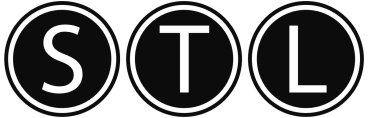98.5% Of all customers recommend us, we're so confident about our results we publish all reviews and stats
View Live Stats View ReviewsHints and tips home » Dreamweaver hints and tips
Dreamweaver hints and tips
Quick Tag Editor
If you want to quickly access your HTMl tag while in design view, highlight your item on a page and press Ctrl+T
Permalink (link directly to this tip). Added by Marek, 17 Jan 2009
JumpMenu in new window
When inserting a jumpmenu to a page, the only option available for 'open in' is usually 'main window'. There would be other options available if the page was a frameset.
To change the jumpmenu to open in a new window, change the target parameter of the selectbox in your code to 'window.open()'.
eg.
<select name="menu1" onChange="MM_jumpMenu('window.open()',this,0)">
source:
http://kb.adobe.com/selfservice/viewContent.do?externalId=tn_16166&sliceId=1
Permalink (link directly to this tip). Added by Rich, 11 Feb 2008
xhtml vs html
When using dreamwear template or just creating a blank webpage, you are able to select the markup language you want to use. The main choices are either xhtml or html. It is now best to select xhtml as this will translate all the html into xml, so it is transmitted across the web in xml format. One of the main advantages of this is that it makes the site that you build much more compatible with the range of different web browsers that exist.
Permalink (link directly to this tip). Added by David, 23 Nov 2006
Css styles
If you are looking for a CSS style for your website / web page and not sure what you want to use, then go to the Csszengarden website, where you can download samples to try.
Permalink (link directly to this tip). Added by Meenesh, 24 Oct 2006
creating line breaks
If you want to create a line break hold down Shift+Enter.
Permalink (link directly to this tip). Added by Meenesh, 24 Oct 2006
Viewing you page in the browser
If you are working in design view you can quicky preview your webpage by pressing the F12 key
Permalink (link directly to this tip). Added by Meenesh, 24 Oct 2006
Paragraph formatting
in Dreamweaver if you type in text and press entre you get double line spacing.
To avoid this hold down the shift key and then press Enter for a soft break
Permalink (link directly to this tip). Added by Meenesh, 5 Oct 2006
Testing a site
When developing a site, you have to cater to the widest possible audience allowing for users with different browsers and display settings.
Test pages to see how they look with:
- different display resolutions
- browser with graphics turned off
- many different browsers not just IE
- if possible different operating systems.
Permalink (link directly to this tip). Added by Francis, 2 Oct 2006
Toggle panels on and off
Press the F4 key to toggle all the panels in Dreamweaver on or off. This gives you more editing and programming screen space.
Permalink (link directly to this tip). Added by Rich, 10 Sep 2006