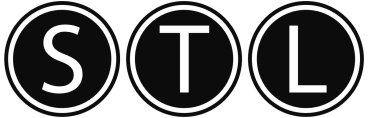98.5% Of all customers recommend us, we're so confident about our results we publish all reviews and stats
View Live Stats View ReviewsDreamweaver training
Dreamweaver 8 Introduction in London and UK wide
 NEW:
Dreamweaver CS3 training now available
NEW:
Dreamweaver CS3 training now available
Training formats available
- On-site at your company office UK wide (Get quote)
- Closed group at one of our London training venues (Get quote)
- Near-site at a location close to you
- Bespoke one-to-one basis
- Tailored training courses to your requirements
- Executive coaching & mentoring
Who is this training course suitable for?
Our Macromedia DreamWeaver introduction course is suitable for complete beginners to DreamWeaver.
Prerequisites
A working knowledge of Windows is required, or our Microsoft Windows Introduction course. No experience of DreamWeaver is required.
Benefits
At the end of this course you will have a good working knowledge of DreamWeaver basics. You will be able to design a web site from scratch using tables and templates. You will learn how to enhance your text despite the limits of HTML; link your pages together and insert graphics and ordinary tables. You will learn to work with and organise your site files by using the site panel to the extent that you can manage multiple sites. Finally you will be shown how to upload your site on to the web using DreamWeaver.
After completing this course you will be prepared to attend the DreamWeaver Intermediate training course.
Course Syllabus
Introduction Designing a site Tables Table layout Images |
Templates CSS Formatting Linking and navigation FTP Publishing |
"What do I get on the day?"
- Microsoft qualified trainers with industry relevant experience
- Modern air conditioned training suite, flat screen PC's, 1 per delegate
- Lunch provided in a comfortable and relaxed setting
- Comprehensive course material and files to take away
- What do I get on the day? - More information
What is DreamWeaver?
DreamWeaver is a web authoring tool that allows web developers to code while viewing the site as they work. Instead of spending hours writing HTML tags to code a complex table, the developer can build the table, resize it, and view it exactly as it will appear on a web page.