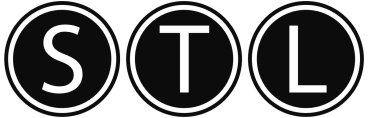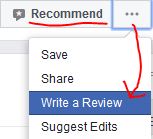98.5% Of all customers recommend us, we're so confident about our results we publish all reviews and stats
View Live Stats View Reviews![]()
How to review our training services
Thank you for reviewing us.
- Please go to our Google business page.
- Click the 'Write a review' button.
- Sign in using your Google (or Gmail) account.
- You will be returned to our Google page to write a review.
TrustPilot
- Please go to our page on Trustpilot.
- Click the 'Review company' button.
- Follow the instructions to complete your review.
- Mention, recommend or Like us on LinkedIn
- Go to our Facebook page.
- Click the 'Recommend' button.
Or use the ellipsis button to reveal the 'Write a Review' link, as shown:
ReviewCentre
- Please go to our page on Reviewcentre
- Enter review ratings and details; press "Submit" button.
- If you already have an account with ReviewCentre, please sign in on the left panel.
Otherwise, create a free account on the right-hand-side panel.
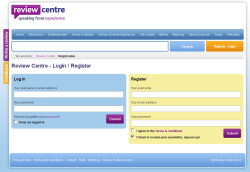
- Follow the instructions to complete your review.
Reviews.co.uk
- Please go to our page on Reviews.co.uk
- Where it says 'How would you rate Best STL?', click the number of stars for your review.
- Enter your comments.
- Provide your name and email.
- Follow the instructions to complete your review.
Yelp
- Please go to our page on Yelp
- Click the 'Write a review' button.
- Follow the instructions to complete your review.
Approved Business †
- Please go to our review page on Approved Business
- Follow the instructions to complete your review (name and e-mail required).
- Once review submitted, please check your email and click the 'confirm' link to publish the review
(as this is automated, it may go to Spam/Junk folder)
- Tweet us or mention us on twitter: @beststl
† These review sites do not require an account creation. Email verification may be required (to prove the review is not spam).