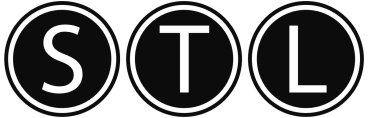98.5% Of all customers recommend us, we're so confident about our results we publish all reviews and stats
View Live Stats View ReviewsHints and tips home » Copilot hints and tips
Copilot hints and tips
Master the Art of Prompting
Be clear, specific, and provide context in your prompts. The better your input, the better Copilot's output will be. Experiment with different phrasing and details to refine your results.
Permalink (link directly to this tip). Added by Rich, 20 Apr 2025
Iterate and Refine
Don't settle for the first response. If Copilot's initial answer isn't quite right, edit your prompt or ask follow-up questions to guide it towards the desired outcome.
Permalink (link directly to this tip). Added by Rich, 20 Apr 2025
Leverage Copilot Across Microsoft 365 Apps
Remember that Copilot is integrated into various applications like Word, Excel, PowerPoint, Outlook, and Teams. Understand its capabilities within each app to maximise its potential for different tasks.
Permalink (link directly to this tip). Added by Rich, 20 Apr 2025
Summarise and Catch Up Quickly
Use Copilot to quickly get up to speed on long email threads, meeting transcripts, or documents. This can save significant time and help you grasp the key information rapidly.
Permalink (link directly to this tip). Added by Rich, 20 Apr 2025
Draft Content Efficiently
Whether it's an email, a document draft, or even presentation slides, Copilot can help you kick-start the content creation process, overcoming writer's block and providing a solid starting point.
Permalink (link directly to this tip). Added by Rich, 20 Apr 2025
Transform and Repurpose Information
Ask Copilot to transform existing content, such as turning meeting notes into an email summary or a document into a presentation outline.
Permalink (link directly to this tip). Added by Rich, 20 Apr 2025
Prepare for Meetings
Utilise Copilot to get summaries of relevant emails and documents before a meeting, ensuring you are well-informed and can contribute effectively.
Permalink (link directly to this tip). Added by Rich, 20 Apr 2025
Improve Your Writing
Use Copilot for suggestions on tone, clarity, and conciseness in your written communications, especially for important or sensitive messages.
Permalink (link directly to this tip). Added by Rich, 20 Apr 2025
Stay Organised with Summaries
Employ Copilot to summarise your recent activity across emails and Teams messages, helping you prioritise tasks and manage your workload.
Permalink (link directly to this tip). Added by Rich, 20 Apr 2025
Understand its Limitations and Verify Output
While powerful, Copilot is an AI and can occasionally generate inaccurate or inappropriate content. Always review and verify the information it provides before using it.
Permalink (link directly to this tip). Added by Rich, 20 Apr 2025