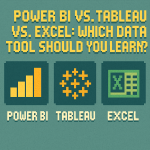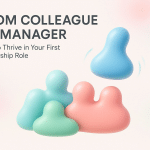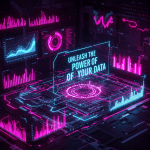5 New Excel Features in Office 365 You Might Have Missed
Excel isn’t the same spreadsheet program you used a few years ago – Microsoft 365 subscribers get a constant stream of updates that make Excel more powerful and user-friendly. Yet many people haven’t fully explored these enhancements. In our Excel training courses at STL, we often meet experienced users who are surprised by what modern […]