












Our team provides hands-on, context-rich practical work-shops. They draw upon their considerable real world experience to deliver learning that is valuable and relevant with immediate impact/ROI.
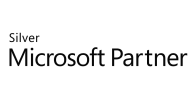
If you’re new to Power BI, our one-day Power BI Reporting Course is an excellent starting point. This Power BI Training Class is designed for beginners who want to Learn Power BI and quickly become confident in creating and publishing reports. For decision makers considering Microsoft Power BI Training for their organisation, our half-day Power BI Explained session offers a clear overview of the benefits and business value before you commit to a full Power BI Course.
Our Power BI Reporting Course is a practical, one-day Power BI Training London option for managers and professionals who need to produce and publish impactful reports using prepared data. You’ll learn to build Power BI Dashboards and visualisations that drive better business decisions.
If you want to master the complete workflow—connecting to data, modelling, visualising, and sharing insights—choose the Power BI Modelling, Visualisation and Publishing Course. This two-day Power BI Course is ideal for analysts, data professionals, and anyone responsible for both preparing data and building reports. It’s one of our most popular Power BI Courses UK for those seeking comprehensive Microsoft Power BI Training.
For experienced users looking to optimise Power BI’s performance, our Power BI DAX Course is the best fit. This one-day Power BI Training UK session focuses on advanced data modelling and the DAX formula language, helping IT professionals and super users tackle complex datasets and calculations.
Absolutely. The Power BI Report Designer Course is tailored for marketing and IT professionals who want to create high-impact, branded dashboards and report templates. You’ll learn to enhance readability and integrate your organisation’s visual identity into every report, making it a standout among Microsoft Power BI Courses.
Our Power BI training is modular and non-sequential, so you can select the course that matches your responsibilities:
Most Power BI Courses require no previous experience, except for the advanced DAX Course, which is best suited to those who have completed the Modelling, Visualisation and Publishing Course or have equivalent experience. Each class is designed to build skills progressively, ensuring everyone can keep up and Learn Power BI effectively.
Yes, STL offers Power BI Training solutions that can be tailored to your business processes, data, and KPIs. We deliver Power BI Training Classes at our London venues, on-site across the UK, or virtually for remote teams.
Every participant receives a certificate of achievement upon completion, which can be added to your professional development record and demonstrates your commitment to Power BI Learning.
STL guarantees courses will never be cancelled, offers expert trainers with real-world experience, and provides post-course support for 24 months. You’ll also benefit from premium venues and restaurant lunches for in-person Power BI Training London on our regular public schedule and dedicated account management for corporate clients.
All attendees gain access to our online resources and support forum for 24 months after completing their Power BI training course London, ensuring you can continue learning and get help when you need it.


Mott MacDonald
Data Engineer
The 2-day Power BI course I attended was the best software training event I have attended.
"The trainer, Jens, was obviously hugely passionate and knowledgeable about the software. ... Lunch at the local Italian restaurant in Bloomsbury was very nice too, lots of comments the portions were BIG....
The course also provided a huge reference manual for my future use and a support forum for 2 years which I anticipate will come in very useful as I already have a list of new questions to ask since completing the course."
Power BI is a business analytics solution that lets you visualize your data and share insights across your organization, or embed them in your app or website.
Connect to hundreds of data sources and bring your data to life with live dashboards and reports.
As a Power BI training provider (we deliver Power BI training London and across the UK as well as abroad) we get asked frequently what Power BI is all about, whilst we can help with a Power BI training course, we also thought a quick guide would help, just part of our ever growing Microsoft Power BI training resources.
 Power BI is a business analytics solution from Microsoft
Power BI is a business analytics solution from Microsoft
 It helps businesses visualise their data and share insights
It helps businesses visualise their data and share insights
 For example, it can be used to calculate your return on investment, monthly sales and marketing engagement
For example, it can be used to calculate your return on investment, monthly sales and marketing engagement
 The visualised insights can be embedded into apps and websites for ease of access
The visualised insights can be embedded into apps and websites for ease of access
 It supports hundreds of data sources such as existing online services or other Microsoft apps
It supports hundreds of data sources such as existing online services or other Microsoft apps
 The software updates in real-time, providing live reports and information that can be viewed instantly without any wait times
The software updates in real-time, providing live reports and information that can be viewed instantly without any wait times

 Power BI is a cloud solution that can be accessed anywhere
Power BI is a cloud solution that can be accessed anywhere
 Whether it’s through Power BI apps built by Microsoft or Power BI desktop, many different tools can be used to access your data
Whether it’s through Power BI apps built by Microsoft or Power BI desktop, many different tools can be used to access your data
 The powerful cloud-based environment means that speed is not an issue when accessing or analysing large sets of data
The powerful cloud-based environment means that speed is not an issue when accessing or analysing large sets of data

 Power BI enables powerful collaborative processes to help your team work more effectively
Power BI enables powerful collaborative processes to help your team work more effectively
 The reports can be published and shared with the rest of your team
The reports can be published and shared with the rest of your team
 Insights can even be shared outside of your organisation to investors and remote employees
Insights can even be shared outside of your organisation to investors and remote employees
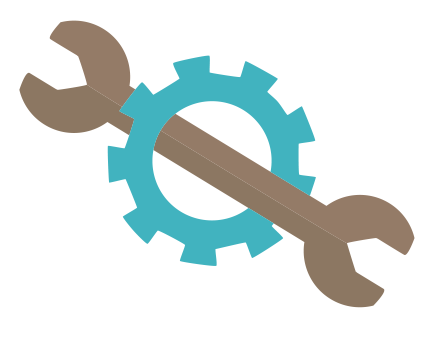
 Power BI integrates directly into other Microsoft programs such as Microsoft Excel
Power BI integrates directly into other Microsoft programs such as Microsoft Excel
 The interactive visuals can be embedded into websites and existing apps that you might be using in your business
The interactive visuals can be embedded into websites and existing apps that you might be using in your business
 Consultants can easily access your Power BI dashboards and data and customise them for your needs
Consultants can easily access your Power BI dashboards and data and customise them for your needs

 Power BI is an agile solution that doesn't require a lot of training or technical support to grasp the fundamentals
Power BI is an agile solution that doesn't require a lot of training or technical support to grasp the fundamentals
 It has an intuitive interface and easy-to-understand graphical designer tools to help you visualise information the way you want to
It has an intuitive interface and easy-to-understand graphical designer tools to help you visualise information the way you want to
 It can transform large sets of data into rich visuals that can help you understand your business data
It can transform large sets of data into rich visuals that can help you understand your business data
Ready to upskill? Join our Power BI Courses London.
Below are some extracts from our Power BI manuals.
**WHY SHOULD YOU USE POWER BI FOR YOUR BUSINESS?**
Power BI is a powerful suite of business analytics tools that offer data visualization and insights. By connecting to various data sources, simplifying data preparation, and generating visually appealing reports, Power BI enables businesses to make better-informed decisions. Here's why leveraging data visualization with Power BI can benefit your business:
**Data Visualization**
Data visualization, including infographics, combines text and visualized data to present information in a visually engaging and effective manner. Infographics are proven to improve engagement and aid memory retention. As visual creatures, we process visual content much faster than text, making it more likely to be retained and understood.
**Import from Almost Any Data Source**
Power BI stands out among data visualization products due to its integration capabilities. It seamlessly integrates with various external data sources, such as Google Analytics, Salesforce, SharePoint, and many others. Its Open Database Connectivity function enables easy access to data from different online software service providers.
**A Brand New Visualization Engine**
Power BI boasts a state-of-the-art visualization engine. It features a new D3-based, HTML5 compliant engine that delivers stunning visualizations. Users can drill down into charts, explore different breakdowns, and even create complex moving visuals in 3D. The interface is intuitive and user-friendly.
**Open Source and Custom Visualizations**
Power BI offers a vast range of visualization techniques and options. It also provides the ability for developers to create and share their own custom visualizations, leading to an ever-expanding library of open-source visualizations. This fosters innovation and flexibility in presenting data.
**Power BI Mobile Apps**
Power BI recognizes the importance of mobile accessibility and has developed mobile apps for Apple, Android, and Windows mobile devices. These apps provide a seamless and convenient way to access and interact with Power BI dashboards and reports on the go.
**Integration with Excel and PowerPoint**
Power BI integrates with Microsoft Excel and PowerPoint, which are widely used tools for data analysis and presentations. While PowerPoint compatibility is still limited, integration with Excel is robust and seamless. As Power BI continues to evolve, further integration with Microsoft's core applications can be expected.
**Summary:**
Power BI training can greatly benefit businesses by leveraging its robust analysis and reporting tools. By utilizing data visualization, businesses can effectively communicate insights and make informed decisions. Power BI's ability to import data from various sources, its cutting-edge visualization engine, and its support for open source and custom visualizations provide flexibility and innovation in presenting data. Additionally, Power BI's mobile apps and integration with Excel and PowerPoint enhance accessibility and streamline workflows. By harnessing the power of Power BI, businesses can gain a competitive edge by making data-driven decisions and improving overall performance.
| Power BI Reporting | 16 Feb 2026 - £485, 18 Mar 2026 - £536, 22 Apr 2026 - £490, 26 May 2026 - £484, 25 Jun 2026 - £464, 24 Jul 2026 - £450, and 24 more events |
| Power BI Modelling, Visualisation and Publishing | 26 Feb 2026 - £975, 25 Mar 2026 - £975, 20 Apr 2026 - £975, 18 May 2026 - £950, 11 Jun 2026 - £750, 6 Jul 2026 - £750, and 33 more events |
| Power BI DAX | 9 Mar 2026 - £485, 1 May 2026 - £495, 22 Jun 2026 - £468, 13 Aug 2026 - £450, 5 Oct 2026 - £450, 26 Nov 2026 - £450, and 18 more events |
| Power BI Report Designer | 27 Apr 2026 - £495, 27 May 2026 - £495, 26 Jun 2026 - £495, 27 Jul 2026 - £495, 26 Aug 2026 - £495, 25 Sep 2026 - £495, and 24 more events |
Call for assistance
We will call you back