(Updated October 2022)
It’s approaching 3 years since the onset of the COVID 19 pandemic and in this blog originally written back in 2020 you can find some super useful tips should you find yourself managing remote or hybrid based teams.
Do you want to support your team, maintain productivity and drive business performance during challenging times? Well read on, because we’ve outlined three key techniques below for getting the most from your team whether they are fully remote or hybrid.
1) Engage with your remote team regularly
Even before social distancing and self-isolation restrictions were put in place, Buffer’s State of Remote Work report in 2019 identified loneliness as a major challenge for remote workers. In fact, prolonged isolation can – in extreme cases – result in problems like anxiety and depression. This can have a huge impact on an employee’s engagement and productivity, not to mention their overall well-being.
Frequent communication is an important tool for tackling this problem. Try to encourage your team to use multiple channels to communicate – and do it on a daily basis. Ensure you arrange the appropriate number of weekly formal “report-ins”, but remember to make time for small talk and quality 1-1s too.
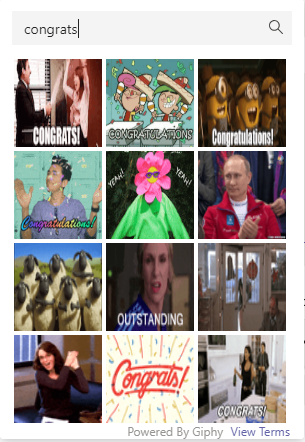
Ideally, you want to create an atmosphere of engagement and genuine connection. Try to use video conferencing instead of pure audio calls where possible to enhance this. If using a chat feature, use animated gifs and emojis to convey emotion. These forms of communication may be out of your normal comfort zone, but given that so much of communication is non-verbal, using these methods can significantly reduce the risk of hurt feelings.
2) Make the most of the tools available
If you’ve been thrown in the deep end with remote working, you and your team may not have that perfect home office you always dreamed of. In fact, many of your team members right this moment might be squashed in a spare room, stuck on their sofa, or worst-case scenario working from a laptop on their bed! Encourage your team to experiment with their workspace, making the best of the space they have and ensuring they can work comfortably for several hours at a time.
The same rule goes for online tools. Maximise your team’s performance by using some of the amazing collaboration tools now available. Common choices include Office 365/Teams, Zoom and Slack. Use video calls to discuss ideas and provide updates with small or large groups. Share your screen to demonstrate a point or explain a workflow. You can even allow others to take control of your screen for true collaborative working. Online whiteboards are the perfect tool for ideation and brainstorming, so there’s no need to stop the flow of creativity during this time. And lastly remember to create areas dedicated for celebrating milestones and recognising both team and individual successes.
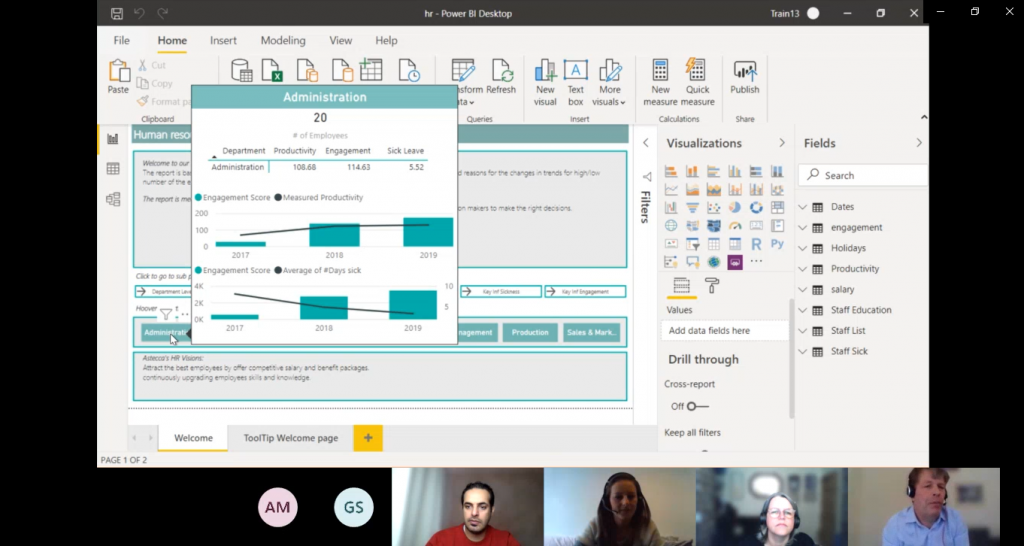
3) Show trust by focusing on outcomes, not activity
Nobody likes to have their manager breathing down their neck. This is true no matter the work arrangement, but especially important when you can’t see the reaction of the other person.
To get the most from your team, don’t worry as much about what is being done. Instead, concentrate on what is being achieved. Help your team understand exactly how you will measure success by clearly defining the scope, deadlines, and deliverables for each task or project. Set expectations about what doing something “quickly” or “well” means, and provide clarity by showing examples, creating project flows and communicating regularly.
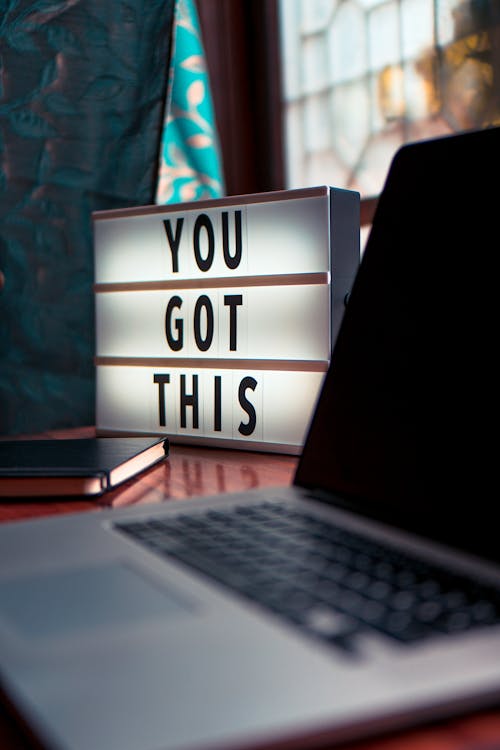
DO NOT track their activity and log on times or get frustrated if they don’t respond to a message straight away. When your team to manages their own time, it allows them to maximise their personal energy levels and productivity, leading to both higher output and motivation. This takes a large amount of trust in your team, so remember a good remote manager gives their trust freely and acts as a role model for the rest of the team – if you don’t trust your team, you have to ask why you hired them in the first place.
How do I develop my skills as a remote manager?
You are not alone. Many managers are looking to develop their skills so they can adapt to the current challenging circumstances.
To learn more and improve your approach, take a look at our Managing Teams Remotely virtual classroom training.
An investment in your skillset as a remote manager now could be the difference between success and failure as a remote team in the coming months.