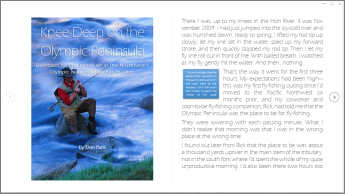The recent addition to Word 2013 sees the introduction of a new Read Mode. Optimised for tablets and touch, your document will adjust according to screen size and orientation. Documents now scroll vertically instead of horizontally for a better user experience on tablet devices.
How to:
There are 3 ways to view your document in Read Mode.
- Click the book icon on the status bar of the Word 2013 window
- Select the View Tab > Read Mode
- Using shortcut keys > Alt + W + F
For more tips and features on Word 2013 and other versions, browse Word training courses from Best STL, available London and UK wide.