 In today’s fast-paced business environment, where efficiency is paramount, Microsoft Copilot has emerged as a valuable tool for many organisations. Integrated seamlessly into Microsoft 365 applications, this AI assistant aims to streamline routine tasks, enhance creativity, and allow teams to focus on strategic priorities.
In today’s fast-paced business environment, where efficiency is paramount, Microsoft Copilot has emerged as a valuable tool for many organisations. Integrated seamlessly into Microsoft 365 applications, this AI assistant aims to streamline routine tasks, enhance creativity, and allow teams to focus on strategic priorities.
However, as Copilot features continue to grow, it is prudent to evaluate whether it meets expectations. We have reviewed the latest features, user feedback, and practical applications to provide a balanced assessment. We will examine it application by application—Word, Excel, PowerPoint, Teams, and Outlook—highlighting the strengths, areas for improvement, and key considerations. Let us begin.
 Copilot in Word: A Virtual Writing Assistant
Copilot in Word: A Virtual Writing Assistant
Image: Screenshot of Copilot generating a draft in Microsoft Word
Copilot in Word functions as an intelligent collaborator, assisting with drafting documents, summarising extensive content, and proposing revisions. Enhancements in 2025 include interactive chat features for refining output and audio playback of responses, facilitating reviews while mobile. It is particularly effective for producing business reports or proposals, incorporating data from organisational files to generate coherent content.
What is working well?
Users appreciate its ability to accelerate content creation, transforming bullet points into refined paragraphs swiftly. In a business context, this reduces initial drafting time and frees up resources for strategic thinking. Research indicates it improves work quality for 88% of users, with tasks completed more efficiently due to its contextual understanding. For B2B decision-makers, integration with OneDrive and SharePoint ensures suggestions are grounded in company-specific data, avoiding overly generic results.
Areas for improvement?
Accuracy can vary; it occasionally generates fabricated details or misinterprets instructions, necessitating revisions that may offset time savings. User feedback highlights challenges with complex edits, often requiring repeated interactions. The chat interface, while useful, can prove cumbersome for those less adept at crafting precise prompts.
Key considerations:
Data privacy requires careful attention—verify access permissions, as Copilot draws from shared files and could inadvertently expose sensitive information if governance is inadequate. Additionally, excessive dependence may erode team members’ writing proficiency; it should complement, rather than replace, human expertise.
 Copilot in Excel: Simplifying Data Analysis
Copilot in Excel: Simplifying Data Analysis
In Excel, Copilot excels at generating formulas, creating visualisations, and predicting trends from datasets. Updates this year enable it to combine data across sheets and recommend optimisations, proving invaluable for financial modelling or sales analysis.
What is working well?
It effectively automates repetitive tasks, with users reporting significant time savings on formula development and data summarisation. For organisations, this facilitates rapid insights; for instance, querying sales data yields a prepared pivot table. It is especially beneficial for those less familiar with spreadsheets, managing large files reliably.
Areas for improvement?
Advanced users may find it limited, with reports of difficulties handling intricate formulas or extensive files, leading to erroneous outputs or overlooked context. The restricted conversation history often requires restating queries, interrupting workflow.
Key considerations:
Security is critical; datasets containing proprietary information risk exposure through permissive settings. Always validate results, as inaccuracies in numerical data could have serious implications. Initiate with pilot tests on non-critical tasks to assess suitability.
 Copilot in PowerPoint: Enhancing Presentation Development
Copilot in PowerPoint: Enhancing Presentation Development
Copilot in PowerPoint constructs slides from outlines, suggesting designs, images, and speaker notes. 2025 features include direct import of mobile photos and AI-generated audio summaries for previews, ideal for sales presentations or executive briefings.
What is working well?
It expedites the process, converting notes into professional slides efficiently. Businesses value its linkage with Excel for dynamic charts, reducing design effort. User experiences suggest 77% faster completion rates, alongside improved visual creativity.
Areas for improvement?
Outputs may appear standardised or misaligned with branding, demanding substantial adjustments. Some users report inconsistencies, with suggestions deviating from prompts and insufficient support for sophisticated themes.
Key considerations:
Be mindful of copyright concerns regarding generated images or content—conduct thorough checks. Avoid over-reliance, which could hinder the development of foundational design skills within teams.
 Copilot in Teams: Improving Collaboration
Copilot in Teams: Improving Collaboration
What is working well?
It adeptly condenses lengthy meetings, extracting essential points and follow-ups with minimal effort. For remote teams, this enhances coordination, alleviating post-meeting confusion as noted in user reviews.
Areas for improvement?
Summaries can be imprecise or biased towards dominant participants, and performance dips with accents or ambient noise. Limited memory across sessions poses challenges for continuous projects.
Key considerations:
Privacy risks are heightened—transcripts may reveal confidential matters. Adhere to data protection regulations and provide training on appropriate usage to prevent inadvertent disclosures.
 Copilot in Outlook: Streamlining Email Management
Copilot in Outlook: Streamlining Email Management
Copilot in Outlook composes emails, condenses conversation threads, and analyses attachments such as PDFs via advanced search for summaries. This is particularly useful for executives managing high volumes of correspondence.
What is working well?
It performs strongly in generating responses and thread overviews, alleviating inbox overload. Organisations report efficiencies in client interactions, with contextually appropriate suggestions.
Areas for improvement?
It may falter on tonal accuracy, overlooking nuances in professional communications. While attachment processing is innovative, it occasionally encounters errors in extracting pertinent details.
Key considerations:
Attachments with sensitive content amplify exposure risks—scrutinise permissions diligently. Exercise caution with potential phishing enhancements; review AI-generated elements carefully.
Final Thoughts: Is Copilot a Worthwhile Investment?
Overall, Microsoft Copilot is an effective tool, delivering substantial productivity enhancements for routine operations and collaborative efforts. Nevertheless, limitations such as inaccuracies, licensing expenses, and security vulnerabilities warrant a careful approach. For B2B leaders, the return on investment is most evident in larger teams where efficiencies scale, although smaller entities might opt for alternatives for basic needs.
Our recommendation: Commence with a pilot programme, incorporate training on prompt engineering and governance, and monitor adoption to optimise. It is not a panacea, but when deployed strategically, it holds considerable promise.
STL runs a regular Copilot course in London and online.

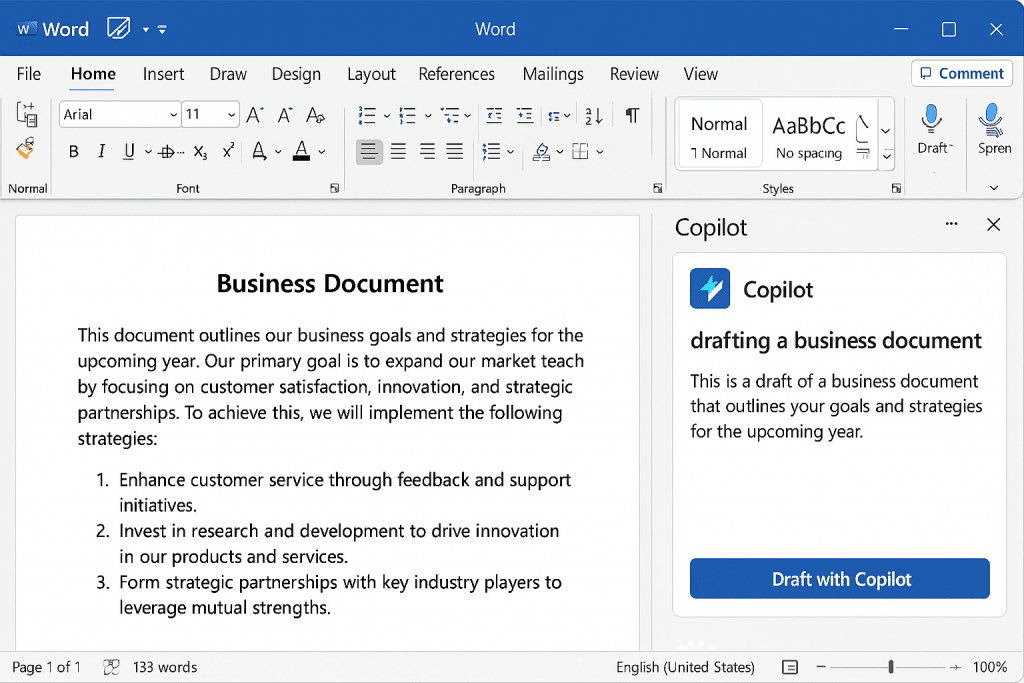 Copilot in Word: A Virtual Writing Assistant
Copilot in Word: A Virtual Writing Assistant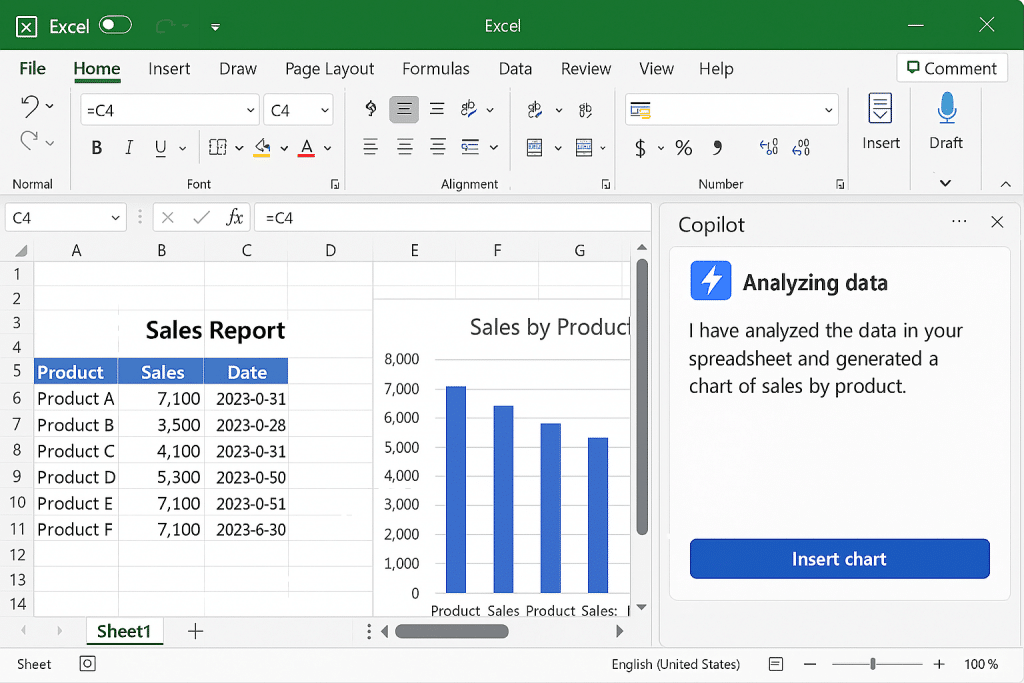 Copilot in Excel: Simplifying Data Analysis
Copilot in Excel: Simplifying Data Analysis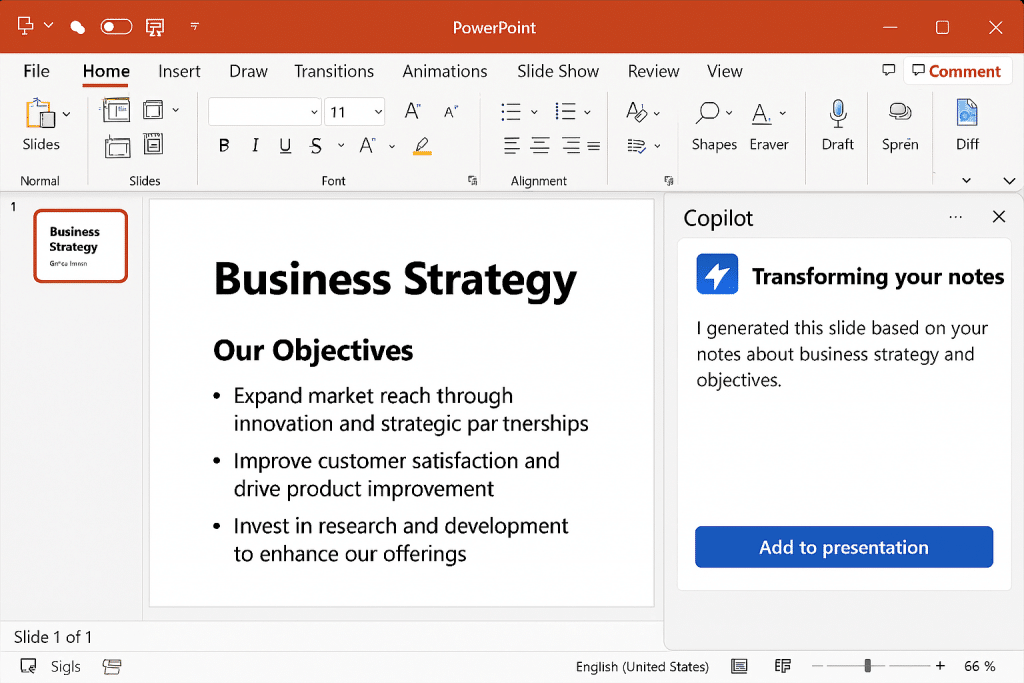 Copilot in PowerPoint: Enhancing Presentation Development
Copilot in PowerPoint: Enhancing Presentation Development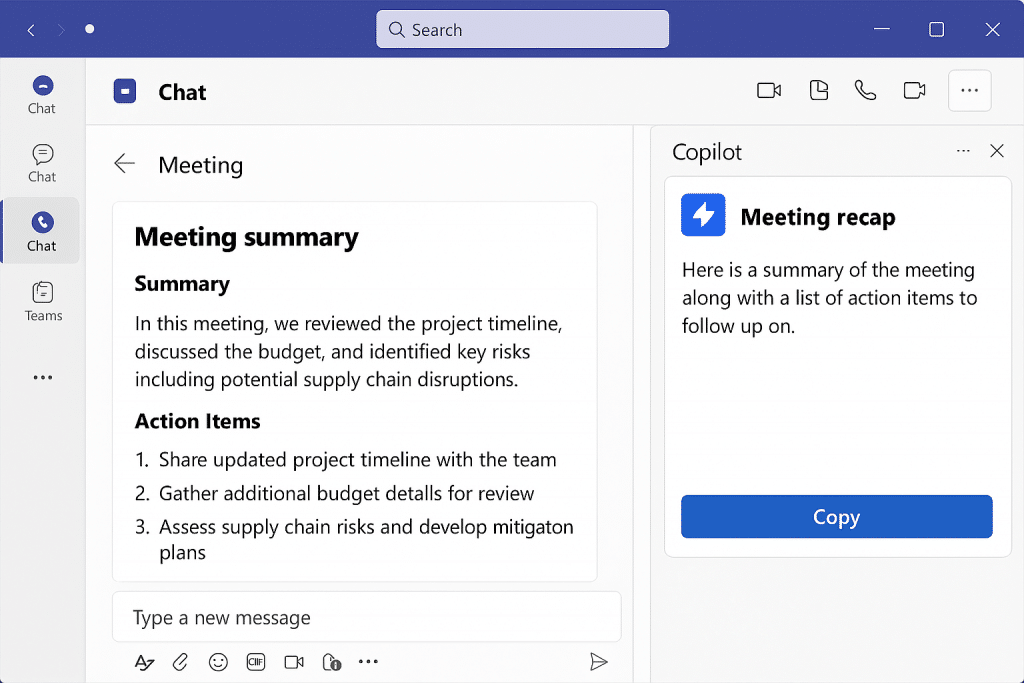 Copilot in Teams: Improving Collaboration
Copilot in Teams: Improving Collaboration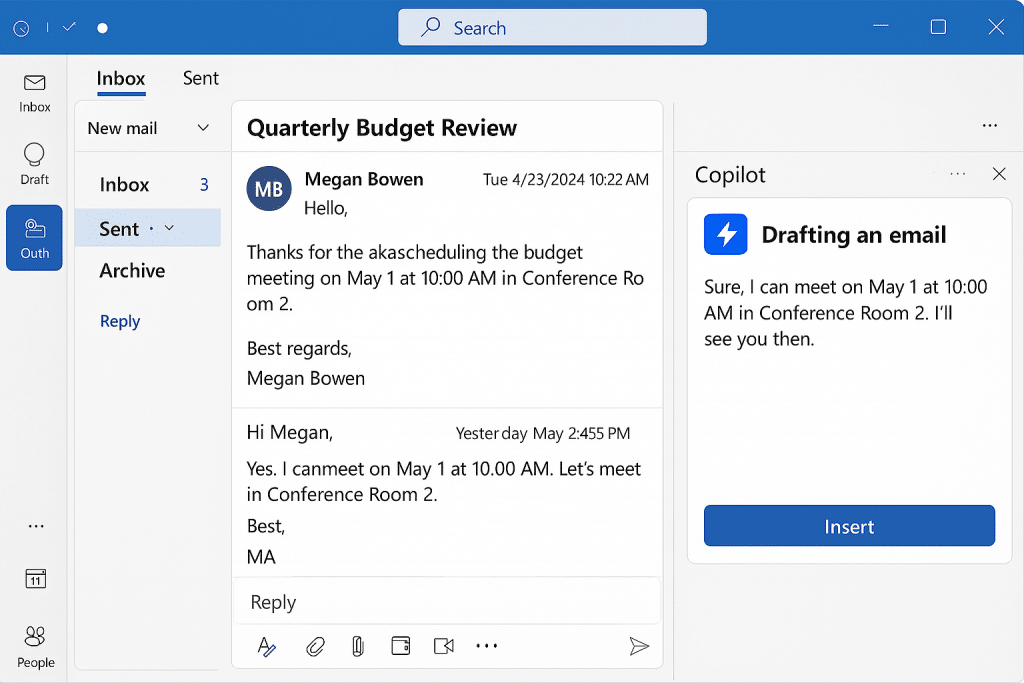 Copilot in Outlook: Streamlining Email Management
Copilot in Outlook: Streamlining Email Management