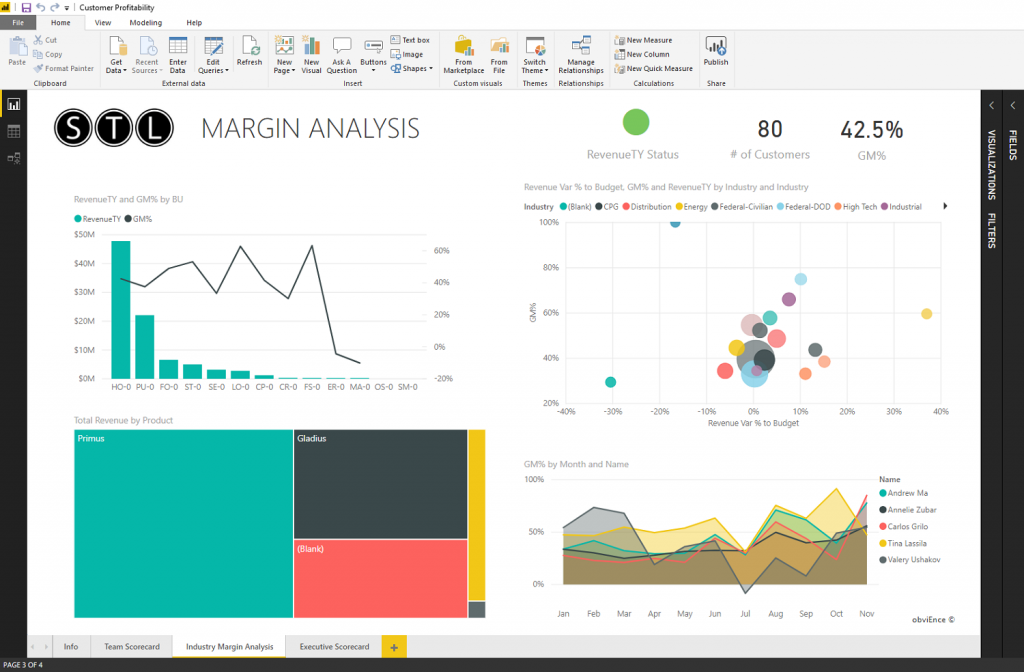There’s a reason why firms spend millions investing in data sets or in curating their own data recovery and organisation methods. Maximising the use of collected business data is an important proofing system required at every stage of your decision-making process . Statistics and an informed look at results will always be your friends.
If you deal with large data sets and want to gain more insights, read our advice below to learn how to maximise your efficiency and productivity when working with business data.
Why is data so important?
Every action and decision you take will generate and inform its own set of data, and that in itself can be a valuable commodity. There are reasons that services such as Google, Facebook, Twitter and Microsoft offer their services for free. The data that surrounds you is valuable, because it can be used to predict your future habits and guide you towards favourable commercial results.
A lack of curating this massive surge in information gathering means you will be at a distinct disadvantage to your competition. It’s yet another business tool to invest in, but one that can help you restrict your bad faith or blind business choices with care. Successful business outcomes rely on this to no uncertain degree.
Additionally, structuring this metadata analysis in an understandable and readable manner is an important part of parsing this data. This means that a grassroots level, your staff should be trained in its curated. Microsoft Power BI and apps like it are known for the most curated integration of metadata, as well as tight excel integration, allowing your data gathering to sing to you rather than requiring time and effort to dig through.
But how are you supposed to keep on top of so much generated and curated information, and how can you use it to your best end result? Is it possible for an approach like this to be carefully wrapped and considered without much in the way of training, and if not, what skills are required to get the best out of this? We have some advice to help structure your willing development of data analysis, or alternatively take a look at our Power BI training London for even more detail.
Curating A Dashboard
It’s important for apps like Microsoft’s Power BI to show you a list of organised data, but it’s also important for you to set those preferences to fully view what you’re looking for. Training your staff in the functionality of keyboard shortcuts, or adhering to the correct dashboard motif and aesthetic you wish to keep as standard, learning how to integrate with apps like excel or manage past records can be an important step to take.
For the most part, these apps use a tile-like structure which allow for a cohesive layout and immediacy of presented data. That being said, it can be important for department leads to try and curate the most pressing and most uniform dashboard recommendations, allowing for the team to have access to the same working sets of data as they go about their business. Of course, data is one thing, but reading into it is another. Coming to somewhat different conclusions can provide value into your firm, and that means that while the dashboard overview is important, access to the underlying reports should also be seamless. This can all be aided by:
Visual Design & Workflow
It’s important to make the investment in visual screen real estate for your employees. Purchasing two or three monitors for their work space terminal will allow for a stationary and continually supportive immediate data reading that can prevent staff from having to juggle programs or tasks in order to get to the heart of an issue.
When it comes to managing the programs effectively, be sure that aesthetics are not the only focus. We all love a pretty dataset with graphs and minimal framings, but without clear definitions, worthwhile labelling and digital app fluency, this can be a problem. To this end, multiple training seminars booked for your team can help them understand what they’re looking at, and how to explain that to a colleague. A design studio would struggle to manage an effect design space if the graphic artists failed to understand new Photoshop updates, and so workflow training efforts are an important part of the learning process.
Curate Your Service
Power Bi isn’t just a readily-available software package from a proprietary and completely fixed standpoint. The value in these packages is that they can be endlessly curated with plugins and integrations that help your personal business vantage point remain the clearest.
There are many content packs, app services, mods and templates to allow your best practice, meaning that it’s important to make the executive decisions about how this app should be used. For example, Google Analytics or even open-source software hosting platforms like GitHub can provide tracking data and meta-analysis to your cohesive power BI setup. If you’re failing to use these kinds of output, you’re immediately only yielding half of the potential possible within this software engine.
Predictive Capacities
Reading the data of the past is all well and good, but if it doesn’t inform our present action for a future result, we defeat the purposes of this inquiry to begin with. Using apps such as Power BI, you can drag sliding bars to show changes and to consider the potential pathways forward. You can also set increments of progress, or curate certain expansions or decreases of activity within a certain timeframe, compare your results to last year, and use forecasts of current capacity to see what your absolute maximum productivity considerations could be.
When you tell a story from this kind of data you are able to find a likely outcome, an ideal prediction, or the worst possible outcomes. This means you can begin to prepare for those daily structural measures that can lead you in the right direction, and also measure their impacting results in real-time. Additionally, ensuring that executives have access to more data can allow you to curate the information seen by your team, in order to make the most informed decisions possible. This can also help you promote team unity.
With that advice, we hope you can use apps like Power Bi to maximise the value of collected business data. To learn more and put this theory into action, check our one of our Microsoft BI training courses.