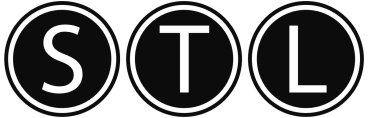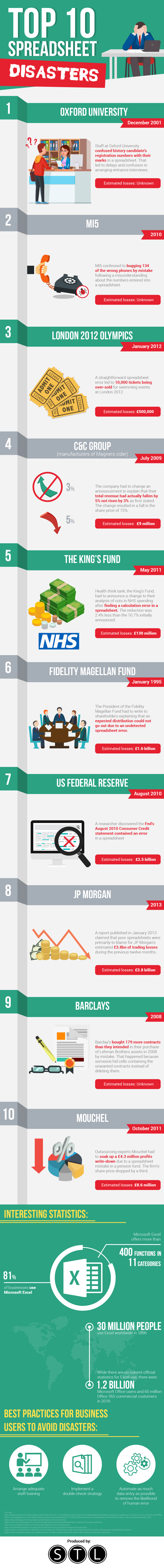Top 10 Spreadsheet Disasters
Avoiding Spreadsheet Disasters
Spreadsheets can be very useful especially when it comes to financial applications, but when mistakes are made, as we can see from our infographic, the consequences can be serious. But when you consider that most business users have no formal spreadsheet training, it’s hardly surprising that errors happen.
Clearly, errors are one of the biggest issues when it comes to untrained staff using spreadsheets, but poor knowledge and the adoption of bad spreadsheet practices also leads to time wastage and inefficiencies. The result is that the organisation doesn’t gain all the benefits that could be leveraged by someone with proper spreadsheet training. Have a look at the intermediate Microsoft Excel courses we have available!
Here are some of the most common mistakes made by untrained spreadsheet users:
Mixing up cell content – Mixing formulas with data, or not clearly separating inputs from outputs, can lead to errors, especially when if the spreadsheet is modified by multiple users. Copying and pasting cell contents, for instance, without checking what’s contained in the cell can lead to disastrous scenarios.
Lack of review – Studies show that the user rate of error in a single cell is around 1%. 90% of spreadsheet have at least one mistake. Obviously, the bigger the spreadsheet, the greater chance of errors. While implementing good methodology and practices can help maintain spreadsheet integrity, it’s vitally important that spreadsheets are proofed or reviewed by another member of staff to minimise mistakes.
Creating overly-complex spreadsheets – There are many features integrated into spreadsheet packages, as well as optional add-ons that can automate certain functions, making the user’s job a lot easier. However, if you don’t know what these features are, then spreadsheet pages tend to become too big and over-complicated. That’s when mistakes can easily happen.
Incompatible software products – Interface errors from the import or export of data from other systems is another problem area, but unless the user has the knowledge of which systems are compatible, then this can be difficult to avoid.
Lack of training – The single biggest cause of spreadsheet disasters is inexperienced, untrained personnel inputting and manipulating spreadsheet data.
Much of this is avoidable. At STL, for example, we offer a range of spreadsheet training courses that can make all the difference, improving organisational productivity, reducing errors and ensuring your business gets more benefits from spreadsheet use.
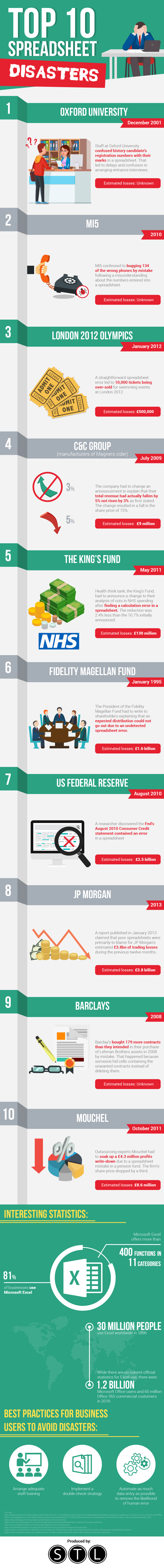
Links:
www.stl-training.co.ukhttp://blogs.mazars.com/the-model-auditor/files/2014/01/12-Modelling-Horror-Stories-and-Spreadsheet-Disasters-Mazars-UK.pdf[/url]
www.stl-training.co.ukhttps://www.telegraph.co.uk/finance/newsbysector/banksandfinance/11518242/Stupid-errors-in-spreadsheets-could-lead-to-Britains-next-corporate-disaster.html[/url]
www.stl-training.co.ukhttps://blog.floatapp.com/5-greatest-spreadsheet-errors-of-all-time/[/url]
www.stl-training.co.ukhttps://www.accountingweb.co.uk/practice/general-practice/spreadsheet-error-leads-to-mouchel-meltdown[/url]
www.stl-training.co.ukhttp://www.excel4business.com/resources/research-into-excel-use.php[/url]
www.stl-training.co.ukhttps://excelwithbusiness.com/blog/microsoft-excel-versus-apples-numbers-who-prevails/[/url]
www.stl-training.co.ukhttps://news.microsoft.com/1996/05/20/more-than-30-million-users-make-microsoft-excel-the-worlds-most-popular-spreadsheet-program/[/url]
www.stl-training.co.ukhttps://www.windowscentral.com/there-are-now-12-billion-office-users-60-million-office-365-commercial-customers[/url]
Add this to your website or blog
Copy and paste the HTML code to your page.
1000 pixels wide:
575 pixels wide:
Server loaded in 0.09 secs.