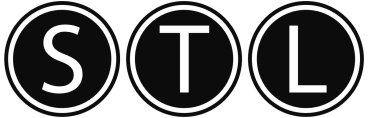10 Ways to Format Your Excel Sheets for Usability
Almost everybody uses Excel these days, from large organisations planning out intricate business details to individual users mapping their personal finances.
However, not many people have been taught best practice when it comes to Excel, so sheets are often messy, disorganised, badly formatted and generally not as well laid out as they could be. Have a look at the Excel courses intermediate we regularly run.
Whilst this isn't too much of a concern around the house, within business it can represent a big problem. It makes files hard to move around the business, time consuming to decipher for another user and hampers productivity.
So, if you need to create a workbook from scratch, or modify and existing document, here are some great tips to help format your Excel sheets for maximum usability. Also, consider doing an Excel crash course or have a look at our Power BI Courses London.

Add this to your website or blog
Copy and paste the HTML code to your page.
1000 pixels wide:
575 pixels wide:
Server loaded in 0.06 secs.