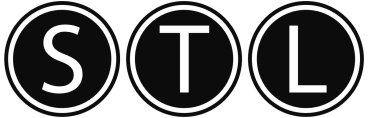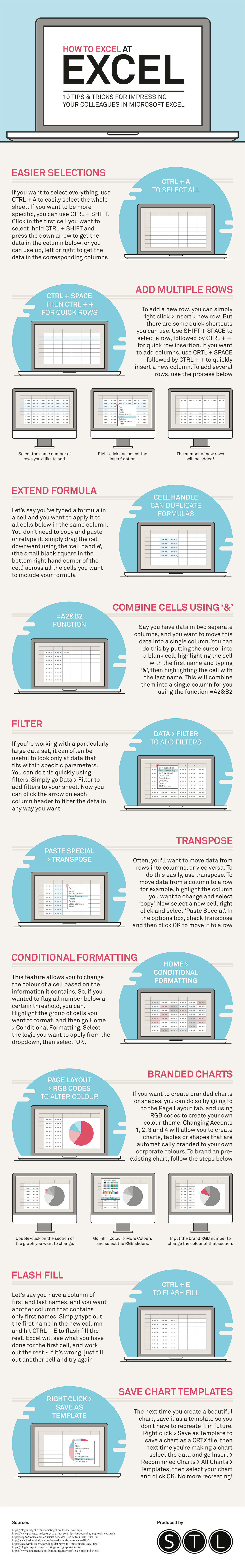Excel at Excel
Microsoft Excel is one of those ubiquitous programs we all use on a regular basis, but surprisingly few people take full advantage of this versatile and flexible piece of software. From branded graphs and charts to incredibly useful predictive flash fills, Excel has a ton of features and functions that could make your life much easier - and you probably aren't using any of them.
So, to help you impress your colleagues (and your boss) the next time you're working in Excel, here are 10 tips and tricks to improve your output on one of the world's most-used programs. In other words, here is how you can excel at Excel.
(For those who prefer face to face learning, you can also attend a hands on Excel course London with a Microsoft qualified instructor.)
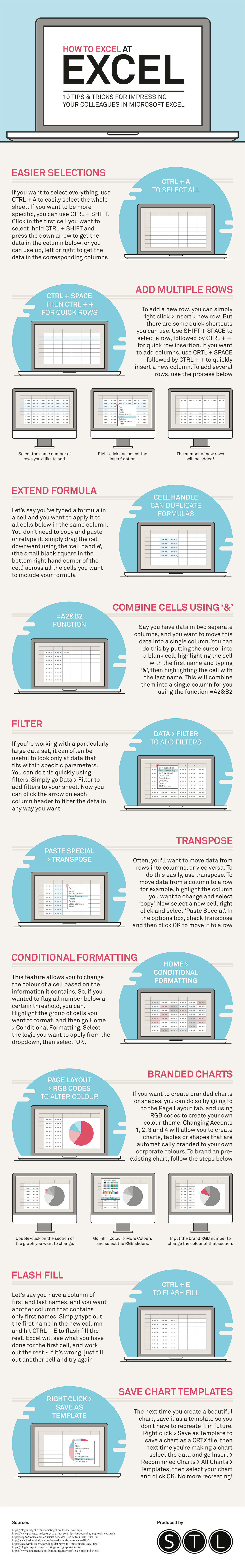
Add this to your website or blog
Copy and paste the HTML code to your page.
1200 pixels wide:
575 pixels wide:
Server loaded in 0.06 secs.