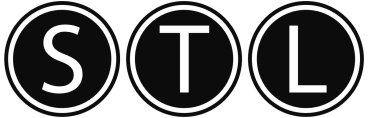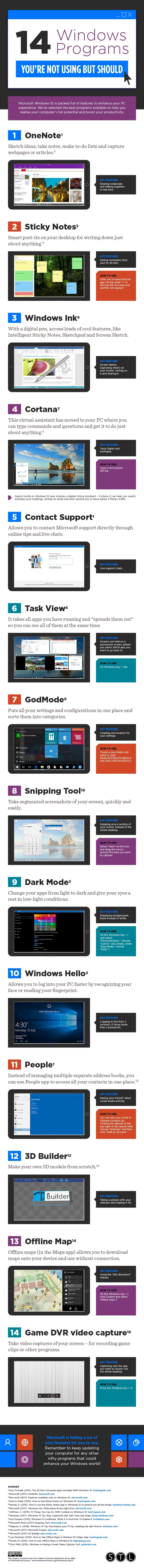14 Windows Programs You're Not Using But Should
Some PC users get by using only Microsoft Word, Excel, Outlook and Explorer. But by just using these "got to" programs, they're missing out on a whole wealth of features their computer can offer. But which ones are worth it, and what do they do?
Windows 10 is packed with useful tools. Some can help you get work done at home or in the office, while others make the daily use of your computer a bit easier.
Did you know about Microsoft OneNote, for example? It is a great way to collect notes from the internet, things that you type in, and even sketches you make with your stylus or fingertip. What's more, you can share this virtual scrapbook between your devices, or with a team of like-minded colleagues.
If it's gaming that you're into, and you'd like to share videos of your accomplishments, try hitting Windows+G to bring up Microsoft's supercool screen-recording function. You can set it to record just the game or app you're using (not the whole screen), or even to reverse record the past 30 seconds of action. Upload your footage to YouTube, and prepare to become a gaming community legend!
There's all sorts of stuff you can do with Microsoft's hidden apps. Our new infographic highlights fourteen such forgotten programs that can transform the way you use your PC today.
Whether you want to create amazing content or just to navigate your daily workload, you probably already have the software to do it. Now, you will know where to look.
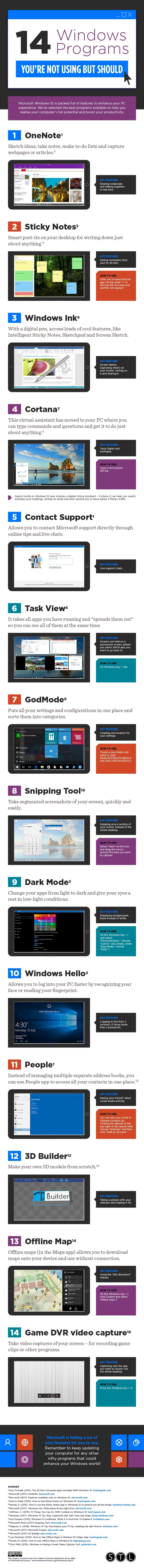

Andrew Hewertson
Learning & Development Programmes Director
STL
Andrew is a Learning and Development professional with 20 years training industry experience, specialising in the delivery of engaging and contextually relevant soft skills and Microsoft Office applications training.
STL provide learning solutions to help people and organisations be more productive. From time management, to leadership development, we're here to make work easier.
Sources
How To Geek (2015). The 29 New Universal Apps Included With Windows 10. howtogeek.com
Microsoft (2017) OneNote. microsoft.com
Microsoft (2017). Features available only on Windows 10. microsoft.com
How to Geek (2016). How to Use Sticky Notes on Windows 10. howtogeek.com
Microsoft (2017). Windows Ink: Write place at the right time. microsoft.com
Windows (2017). Windows 10 Tip: Stay organized with Task View and Snap. blogs.windows.com
Techradar Pro (2015). 20 smart new and improved features in Windows 10. techradar.com
Hoffman, C. (2015). 15 Things You Can Do With Cortana on Windows 10. howtogeek.com
Anu Passary (2015). Windows 10 GodMode: What It Is And How To Enable It. techtimes.com
Microsoft Store (2017) Snipping Tool. microsoft.com
Microsoft (2017) Microsoft People. microsoft.com
Microsoft (2017) 3D Builder. microsoft.com
Chriss Mills (2015). Windows is Hiding a Great Video Capture Tool. gizmodo.com
Lori Kaufman (2015). How to Get Offline Maps in Window 10's Maps App. howtogeek.com
YouTube (2017). Lesson: Keep gaming fans watching. creatoracademy.youtube.com
Add this to your website or blog
Add this infographic to your website by copying and pasting the following embed code:
Server loaded in 0.07 secs.