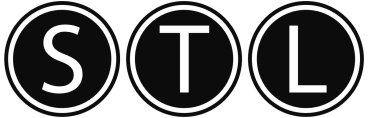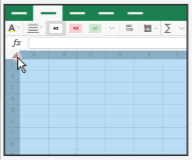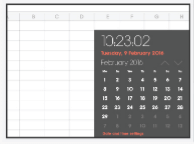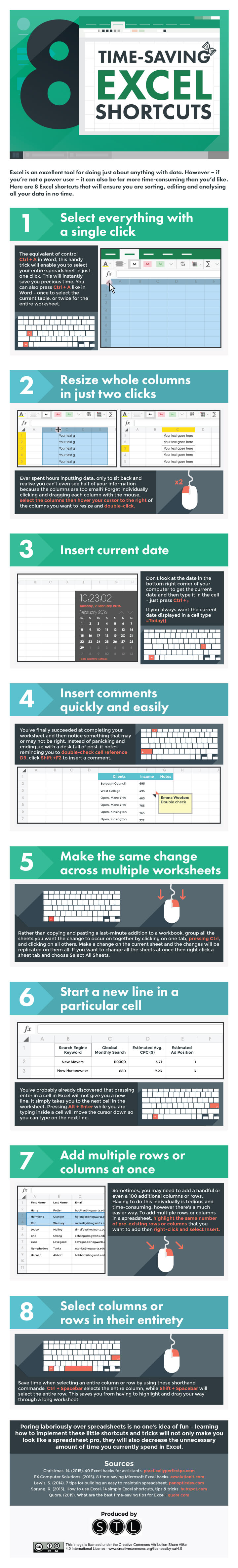Get more done in less time
You don’t have to be an expert to
use Excel, but many of us feel intimidated by the prospect of the occasional work assignment that needs to use it. Others are wasting unnecessary time, and missing out on useful functionality.
We've all stood at the shoulder of a more-experienced number cruncher watching jealously as their hands glide across the keyboard, apparently achieving more than their discreet efforts suggest - but the truth is, they're probably utilising a small arsenal of keyboard shortcuts and on-screen icons to get where they want to go in a fraction of the time. (It's also worth mentioning that there's no better way to pick up some powerful spreadsheet skills than by attending some
Excel courses. These can be hands on sessions with instructor led training.)
It just takes one little click
Beneath its surface, Excel hides a host of simple-to-use operations whose results range from the elementary to the complex. Ctrl-A, for example, will 'select all' just as effectively in Excel as it does in Word - but you can also do it in a single click, by locating the icon in the top left corner of the grid.
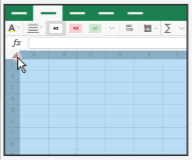
Master time in Excel
Inserting today's date, or a date that refreshes itself as time passes, is almost as simple. To stamp the current date into a cell, hit Ctrl and the semi-colon key. To ensure the current date is always displayed, simply type "=Today()" into a cell and hit Enter.
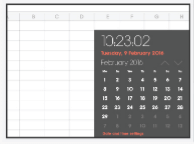
A more advanced 'cheat' involves updating multiple worksheets at the same time. To do this, you need to group all of the worksheets together; click on one tab, hold Ctrl, and then click on each of the others. A change made on the first sheet will be echoed on the rest.
Get started with these Excel shortcuts
We've isolated eight of the handiest
Excel training cheats for zipping through that spreadsheet in this great new infographic, designed to revolutionise your use of Excel overnight. Start using these
shortcuts for Excel today to let your boss see you've
soared beyond entry level, and to speed through your workload in record time.