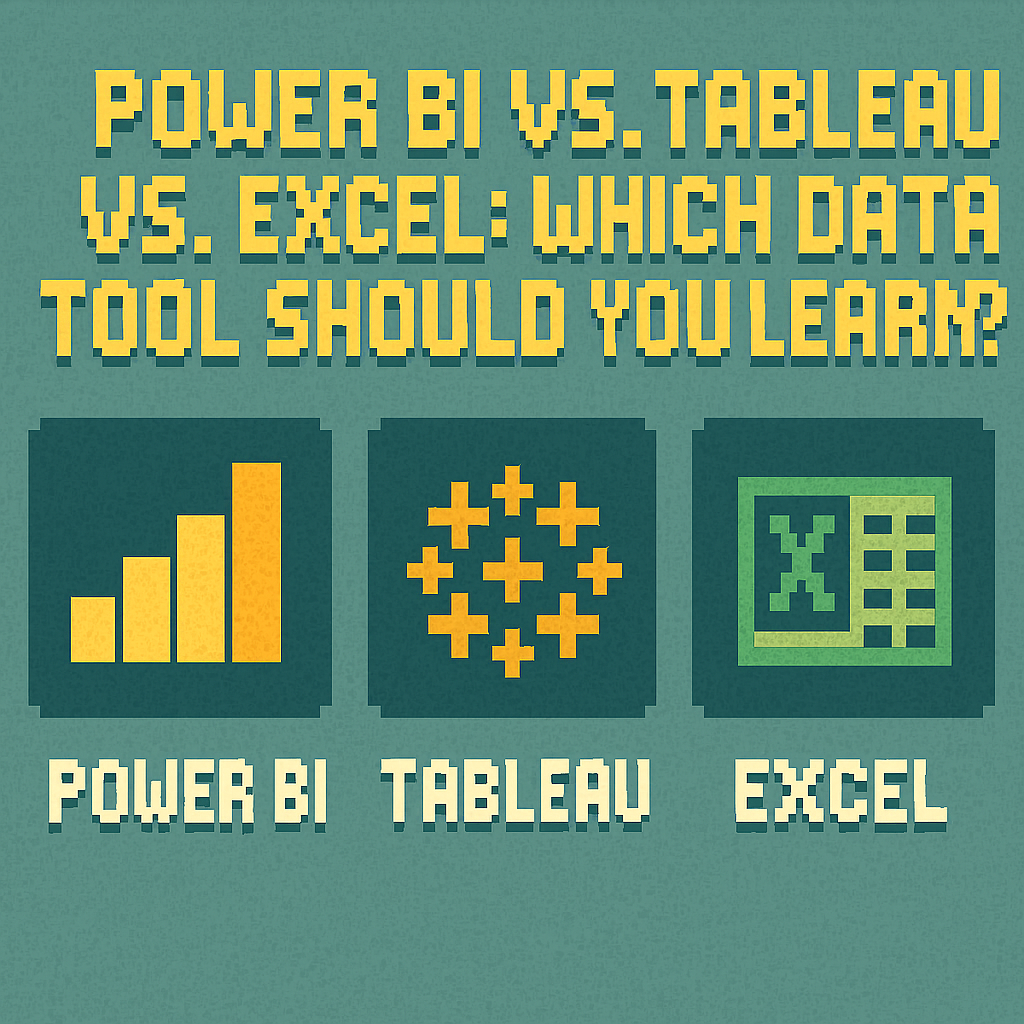Power BI vs. Tableau vs. Excel: Which Data Tool Should You Learn?
At STL Training, we often hear from professionals looking to sharpen their analytics skills and wondering where to begin. If you’re exploring options for Power BI Training in London (or your offices UK wide or online) you might also be weighing up whether to focus on Microsoft Power BI, dive into Tableau, or stick with the familiar power of Excel.
Each tool brings something unique to the table: Excel has long been the backbone of business analysis, Tableau leads the way in visual storytelling, and Power BI — Microsoft’s fast-growing platform — is now one of the most widely adopted BI tools globally. Choosing which to learn can feel like comparing apples and oranges — or in this case, spreadsheets and dashboards.
In this post, we’ll compare Power BI, Tableau, and Excel across key factors like cost, ease of use, integration, scalability, and the types of analysis each is best for. By the end, you’ll have a clearer idea which tool fits your goals (and you might find that learning one doesn’t mean you won’t use the others). Let’s dive in.
Comparing Excel, Power BI, and Tableau
Each tool serves a slightly different purpose, so the best choice depends on what you need:
- Excel – Ideal for quick, ad-hoc analysis, calculations, and smaller datasets.
- Power BI – Great for building interactive dashboards, connecting to multiple data sources, and sharing reports.
- Tableau – Known for beautiful, in-depth visuals and robust analytics, often used in enterprises.
💰 Cost
- Excel: Part of Microsoft 365 (~£5–£10 user/month); most businesses already have it.
- Power BI: Free Desktop app; Pro licence ~£8 user/month; Premium for large scale.
- Tableau: Creator licence ~£55 user/month; Viewer licences ~£10–£15.
🕓 Ease of Use
- Excel: Familiar interface; advanced analytics add complexity.
- Power BI: Friendly for Excel users; DAX and data modelling require learning.
- Tableau: Intuitive visuals; data prep may require extra tools or SQL.
🔗 Integration
- Excel: Seamless with Office apps; limited database connections.
- Power BI: Excellent with Microsoft ecosystem; wide range of connectors.
- Tableau: Broad data source support; integrates well with Salesforce.
⚖️ Scalability
- Excel: Best for small datasets; limited real-time collaboration.
- Power BI: Highly scalable; supports large datasets and team collaboration.
- Tableau: Enterprise-grade scalability; excellent performance with big data.
📊 Best For
- Excel: Ad-hoc analysis, financial models, quick calculations.
- Power BI: Interactive dashboards, recurring reports, self-service BI.
- Tableau: Advanced visualisation, data storytelling, enterprise analytics.
Power BI’s Rising Dominance
All three tools are widely used, but in recent years Power BI’s popularity has skyrocketed. In fact, Power BI is now the most used BI platform worldwide – studies show it commands roughly one-third of the BI market by user adoption. Microsoft reports that 97% of Fortune 500 companies use Power BI in some capacity.
This dominance is driven by:
- Lower Barrier to Entry: Free desktop version and low-cost licensing.
- Microsoft Ecosystem: Seamless integration with Office, Azure, SharePoint, etc.
- Continuous Improvement: Monthly updates and community-driven features.
Tableau remains a top-tier tool, especially for rich visuals, and Excel continues to be indispensable. But Power BI’s blend of affordability, integration, and scalability makes it the go-to for many UK businesses.
Which Tool Should You Learn?
The honest answer for many professionals is: a bit of all three. Each tool has its place, and being versatile can boost your career.
- New to data analysis? Start with Excel, then move to a Power BI Introduction.
- Working in a Microsoft-based company? Focus on Power BI Training.
- Specialising in data visualisation and use Salesforce? Consider Tableau alongside Power BI.
- Enhancing your current role? Choose the tool your team uses most and become the go-to expert.
In real-world scenarios, Excel, Power BI, and Tableau often complement each other. The more tools you know, the more flexibility you have to use the right tool for the right task.
Invest in Training for Success
Whichever path you choose, proper training will massively accelerate your learning curve. While these tools are user-friendly, there’s a lot under the hood – and that’s where a structured course can help you unlock their full potential.
As a Microsoft Partner (for over 18 years) STL Training offers courses for these platforms:
- Excel Training: From basic skills to advanced modelling.
- Power BI Training: Our flagship BI course, popular among London professionals.
With the right skills, you won’t just be choosing a tool – you’ll be equipping yourself to turn data into insights, whichever platform you’re on.