Formerly Best Training
© 2024 . All Rights Reserved.
All prices offered for business users and exclude VAT. E&OE
2nd Floor, CA House, 1 Northey Street, Limehouse Basin, London, E14 8BT. United Kingdom
How to disaster proof your spreadsheets
There are few things as demotivating as losing hours of work, especially if it is down to you not saving it as often as you should have done.
Regardless of the actual program you are working in, losing work is a hugely frustrating experience, but one that is almost entirely avoidable. This is no less painful than when you are trying to do some advanced Excel course work, for it all to be lost.
Well in this infographic, we will cover some steps you can take to minimise the risk of losing your work, create resilient connections to other workbooks and back-up key inputs in your spreadsheets.
Similar useful techniques can also be picked up from attending our classroom based London courses, for example our advanced excel training course.
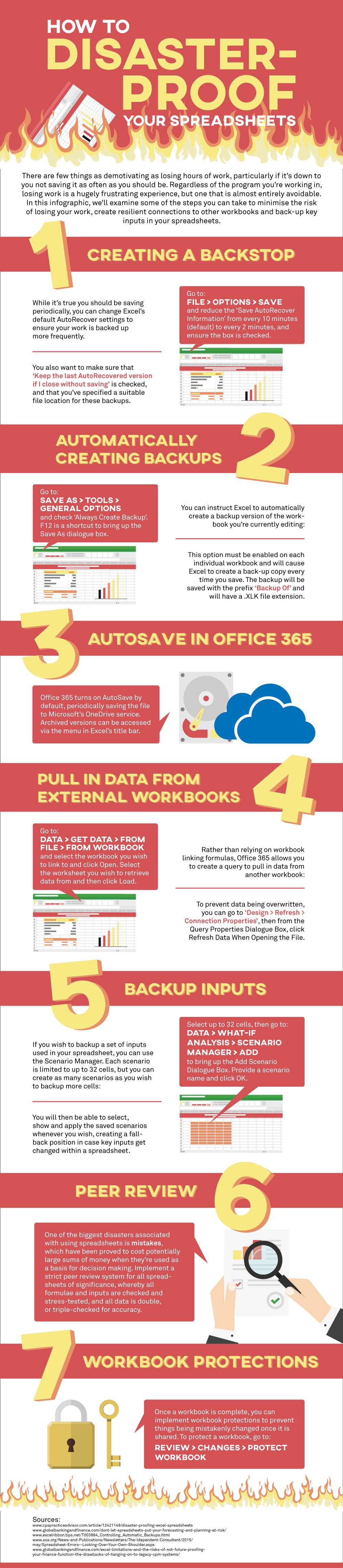
https://www.cpapracticeadvisor.com/article/12421149/disaster-proofing-excel-spreadsheets
https://www.globalbankingandfinance.com/dont-let-spreadsheets-put-your-forecasting-and-planning-at-risk/
https://excelribbon.tips.net/T003884_Controlling_Automatic_Backups.html
Copy and paste the HTML code to your page.
We'll call during UK business hours
Server loaded in 0.08 secs.